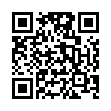【基本介绍】
MirrorOp Presenter is the latest member of the MirrorOp family. As the successor of the popular
wifi-Doc app, MirrorOp Presenter adds more flexibility for presenters and teachers by including the built-in browser (for showing web pages) and live camera (for sharing non-digital contents like printed materials or even
3D real objects). MirrorOp Presenter also introduces new annotation tools that help presenters highlight presentation materials or write/draw any
IDEAs that just pop up.
Key Features
-Documents (
word,
excel, Pow
erpoint,
pdf)
-Photos (JPG, PNG)
-Browser
-Live Camera
-Annotation tools
-Cloud
Requirements
-MirrorOp Presenter is free to use with wePresent receiver devices (e.g. WiPG-1000/WiPG-1600/WiPG-2000/WiPG-1600W/WiCS-2100). For more info, please visit https://www.barco.com/wepresent or contact your local wePresent distributor.
-MirrorOp Presenter is free to use with CSC (ClickShare for Conference Rooms) and CSM (ClickShare for Meeting Rooms) receiver devices. Firmware update may be required. For more info, please contact your local ClickShare support team.
-For other (unauthorized) receiver devices which have downloaded the MirrorOp Receiver app, projection via MirrorOp Presenter will be stopped every 5 minutes unless users make an in-app purchase of the license key.
Setup with 3 easy steps
1.Install a receiver device.
2.Connect to the receiver device via WiFi.
3.Launch the MirrorOp Presenter app and start presentation.
EULA
https://www.barco.com/en/support/docs/TDE9701
Keywords
MirrorOp, wePresent, wePresent WiPG, Barco, ClickShare, ClickShare CSC, ClickShare CSM, screenshot, snapshot, projector, presentation, mobishow, sender, wireless sender, TV sender, remote display, WiFi-Doc,
office, Word, Excel, PowerPoint, PDF, photo, camera, document, teacher, annotation
【更新日志】
Changes
- Update the "Get Help" URL.
- Add the "Privacy Policy" in the setting page
- Fix the iOS 13 crash when attempting to share web browser
- Fix the trail run is only used for 30 seconds
- Fix the iPhone7 & 8 camera projection is frozen after rotating
- Update
GoogleDrive SDK and GoogleDrive
icons