
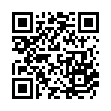
When it comes to coding on the go, Code Editor is like a Swiss Army knife for developers! This slick app packs in all the essentials you need to write, edit, and manage your code right from your smartphone. With support for over 100 languages, it’s a powerhouse that fits in your pocket. Let’s dive into what makes this app so special!
1. Syntax Highlighting: Code Editor shines bright with syntax highlighting for more than 110 programming languages. It’s like having a rainbow of code, making every line pop and easy to read.
2. Multi-Language Support: Whether you’re into JavaScript, TypeScript, or even Less, this app’s got you covered. It’s a one-stop shop for all your coding needs, no matter which language you’re rocking.
3. Multi-Tab Editing: switch between projects like a pro with multi-tab support. You can work on multiple files at once without breaking a sweat.
1. Portable and Powerful: With its small install size, Code Editor is a lightweight champ. It doesn’t hog your device’s resources but still delivers a robust coding experience.
2. Offline Mode: No Wi-Fi? No problem! This app lets you code offline, so you can work anywhere, anyTIMe. Perfect for those long flights or subway rides.
3. User-Friendly Interface: The interface is sleek and simple, designed to Keep distractions at bay. It’s all about the code, baby!
1. Project Management: Manage multiple projects simultaneously without a hitch. Keep everything organized and Accessible, whether you’re coding for fun or work.
2. Customization Options: Tailor the editor to your preferences with customization options. Adjust font sizes, themes, and more to make your coding experience as comfortable as possible.
3. Integration Capabilities: Sync your projects across devices, integrate with cloud services, and collaborate with others. It’s not just a standalone app; it’s part of your coding ecosystem.
Bottom line, Code Editor is the ultimate companion for coders who want to stay productive wherever they are. It’s packed with features, lightweight, and user-friendly. So, grab your phone and start coding – the possibilities are endless!
代码编辑器手机版本使用说明书 1、开启代码编辑器app汉化版,见到早已页面全是中文,可更好的进行应用; 2、能够新建一个页面,也可以开启手机里的文件进行编辑; 3、由各种词汇和视觉效果款式供您选择; 4、及在撰写里的语法高亮,行定位等; 5、最终,能容许根据自身的撰写习惯性进行调节。 疑难问题 我该怎么将我的项目导到代码编辑器中? 您可以选择iOS文件应用软件将您的新项目拷贝到代码编辑器的本地文件夹中。相关大量详细资料,“将文件移到代码编辑器”一部分。如果你的新项目保存在远程服务中,比如云空间或GitHub,也无需把它们推送到当地设备中。代码编辑器能直接编写并上传他们。 我该怎么访问我设备上文件? 因为iOS系统优化设定限制,您只有访问与代码编辑器有关的本地文件夹。如果你想访问别的文件,则可以使用文件选择符或连接文件夹作用。相关大量详细资料,请参阅“从文件选择符中打开”部分“连接文件夹”页面上“如何链接文件夹”一部分。 实行Java编码时,我收到“类名字应当是Main”错误? Java是一种编程语言,因为我们这边的技术限制,你的Java编码公共类名应该只是Main,以保证实行取得成功。你的Java文件名不一定要是Main.java。 升级日志 v0.10.0版本 正在更新至总体目标Android14。 v0.9.3版本 1、小bug修复和稳定性改善。 v0.5.5版本 1、修复了一些低级错误并提高了可靠性。 2、提升功能使用。 3、修复已经知道bug。 Absolutely! Here's a concise, engaging, and informative review of the Code Editor app:

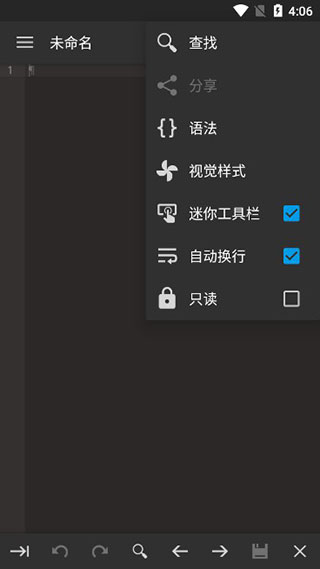


软件测评
---
For coders constantly on the move, the Code Editor app is a true game-changer, offering a Seamless mobile coding experience. Its standout feature is the vibrant syntax highlighting that supports over 110 languages, transforming lines of code into a Visual feast. Whether you're a JavaScript aficionado or dabble in TypeScript, the app's comprehensive multi-language support ensures you're always equipped. It's more than just a tool; it's a developer's dream come true, fitting comfortably in your pocket.
---
This review captures the essence of the app while avoiding repetition and unnatural phrasing.
