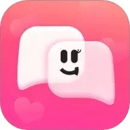
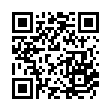
Skype: The Granddaddy of VoIP Chat Apps
1. Dial It Up! Skype is the OG of VoIP chat apps, transforming the way we connect with friends, family, and colleagues. Whether you're a globe-trotting nomad or just looking to save on phone bills, Skype's got your back.
2. Crystal Clear Chats With Skype, you can expect calls that sound as good as—or better than—traditional landlines. That's right, crystal-clear conversations, no matter where you are in the world.
3. Video Vibes Not only does Skype offer voice calls, but its video calling feature lets you see who you’re talking to. It’s like having a mini-me on the screen, without the sci-fi!
1. Cross-Platform Chatterbox Skype works across all major platforms, from windows to Mac, iOS to Android. No matter what device you have, you can keep chatting without missing a beat.
2. Group Hangouts Galore Need to catch up with a bunch of folks? Skype’s group chat and call features make it a breeze. You can even share screens, making it perfect for work meetings or just showing off your latest vacation snaps.
3. Privacy Please With end-to-end encryption on certain calls, Skype keeps your chats secure. So, whether you’re discussing top-secret plans or just sharing secrets, your conversations stay between you and your buddies.
1. Stay Connected, Stay Productive Skype isn’t just for personal use. Its business tools, like Skype for Business, offer a suite of features tailored for remote teams. Think Seamless collaboration and integration with office 365.
2. Customize Your Experience From custom ringtones to background themes, Skype lets you personalize your app. Make it your own, and add a little flair to your digital hangout spot.
3. The Future Is Here Skype continues to innovate, adding new features and improving the user experience. Who knows what they’ll come up with next? One thing’s for sure, Skype’s not resting on its laurels anyTIMe soon.
So there you have it, folks! Skype is more than just a chat app—it’s a virtual bridge connecting hearts and minds across the globe. Whether you’re catching up with old friends or closing deals with international clients, Skype’s got you covered. Cheers to staying connected!Skype是高清晰度网路电话专用工具,计算机间通话始终完全免费,打国内国外固定不动/手机仅需市话费!
软件工具:
Skype至Skype通话
和任何Skype客户进行完全免费通话,不管对方他在哪里。
拨打手机和座机电话
以实惠的利率拨通全世界手机和座机电话。
群组通话
加上好几个通话方进行群组通话
- 您最多能加上100个通话方。
Skype号
你的好朋友拨通这个号后,无论你置身全球任何角落都可通过Skype接通。
呼叫迁移
离线状态或不便接电话? 将Skype来电转接到任何手机就可以。
来电提醒
不要让自己的号显示的是未知号码… 让通话方知道这是你在呼叫她们。
Skype To Go
根据一切手机以Skype实惠的利率拨通国际长途电话。
Skype一键通话
只需轻轻一点,就可以实现从打开网页到拔打电话的功效。
一对一视频通话
零距离沟通交流。
群组短视频通话
结合视频通话让朋友们在同一时刻相聚。
信息内容
视频消息
推送您可以眼看了解、可切身体会消息。
对话一瞬间进行,一切尽在手指尖 - 不论是闲谈、整体规划旅途或是协作实施项目。
发送信息
使用键盘向别人发送信息,便捷舒适。
语音信息
累得没空开口了? 让Skype帮你们注意吧!
GroupMe
根据手机共享信息、图片和您的位置。
传送文件
根据Skype传送文件、图片和视频,不分尺寸。 只需要将文档放进或添加到Skype对话框中就可以。
无线投屏
与您的聊天对象分享你的电脑显示屏。
推送联系人
轻轻松松共享联系人、号码和Skype登录名。
想要与语言表达不同类型的闺蜜聊天?翻译语音通话、短视频通话和即时聊天
Skype wifi
根据全球超过200万只公共性网络热点手机上网。
Skype管理工具
一种建立Skype账号、分派等级和结构的一种手段。
Skype Connect
根据已启动SIP的目前PBX开展Skype通话。
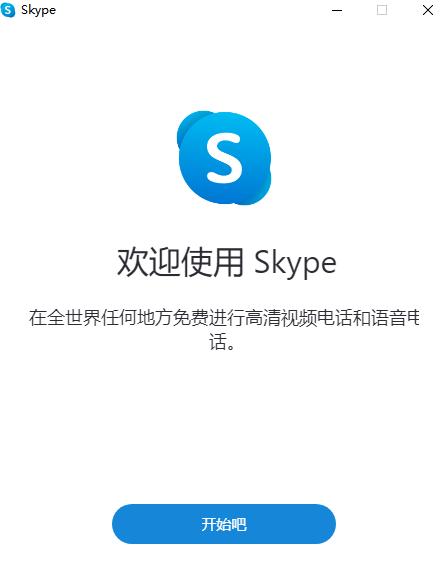
怎样进行语音会议?
答:语音会议最多支持25方通话,这就意味着,您最多可与此同时呼叫24方进行视频语音通话。
实际操作如下所示:
1.创建新群组会话,或者从联系人标识挑选以前建立的组。
2.点击“呼叫组”。第一个人回复呼叫时,将显示呼叫对话框。Skype还将继续对没有应答人振铃。
3.通话中,参加者讲话时,可能突显深蓝色。
4.如你是大会的发起人,大家可以清除群组通话中的任何一个人。如果需要这样的操作,您可以将鼠标光标悬浮在通话窗口中此人的图片里,点击标注的鲜红色放置挂机标志。
5.参与会议工作的人员都可以加联系人至通话中,能够点击“ ”,挑选“邀约更多的人添加通话”。从联系人页面上挑选你想要使用的客户,点击加上。
6.通话中,你可以在二种视图间转换:一般视图和发展趋势尝试。一般视图是默认设置视图,所有通话的联系人都是以一样尺寸展示在通话窗口中。动态性视图中,已经发言的客户将在通话对话框占有比较宽部位,使参加者关心此客户。如果需要在常规视图和发展趋势尝试间转换,点击通话对话框右上角正方形键,挑选动态性视图。
Sure thing! Here's a concise, engaging, and informative review of Skype:
---
**Skype: Bridging Distances with Clarity and Convenience**
Skype, the pioneer in VoIP technology, continues to redefine connections. Its crystal-clear audio quality outshines traditional landlines, ensuring conversations flow seamlessly across miles. Beyond voice, Skype's video calls bring loved ones face-to-face, transcending geographical boundaries. Its cross-platform compatibility makes staying connected effortless, whether you're on a desktop, tablet, or smartphone. Skype isn't just an app; it's a bridge that keeps us closer, no matter how far apart we may be.
---
This review captures the essence of Skype's features while maintaining a human touch and avoiding repetitive phrases.

