
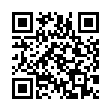
Looking to give your Vivo phone a fresh, Apple-inspired makeover? Look no further than Theme Box for Vivo! This nifty app is like a magic wand for your device, transforming its interface with a few taps. Not only does it mimic the aesthetics of iOS, but it also offers a plethora of customization options to make your phone uniquely yours. Let’s dive in and see what this little gem has to offer!
1. With Theme Box for Vivo, you can have your cake and eat it too, by enjoying the best of both worlds: the robust features of Android on a Vivo phone and the sleek design of iOS. It’s a Seamless blend of functionality and style!
2. From the lock screen to the home screen, everything gets an iOS facelift. icons, wallpapers, and even the Control center can be customized to look just like they do on an iPhone. It’s almost as if you’re using a different phone altogether!
3. The app supports various versions of iOS, so whether you’re a fan of the latest and greatest or prefer the classics, there’s something for everyone.
1. Theme Box for Vivo doesn’t just stop at mimicking iOS. Oh no, it goes above and beyond with a wide array of customization options. You can personalize every aspect of your phone’s interface to suit your taste and preferences.
2. Whether you want to change the color scheme, tweak the layout, or even swap out the font, the possibilities are endless. It’s like having a digital canvas where you’re the artist!
3. Plus, there are regular updates and new themes added frequently, Keeping things fresh and exciting. No more boring, static interfaces!
1. What really sets Theme Box for Vivo apart is the attention to detail in recreating the iOS experience. Every gesture, every animation, and every sound effect is designed to make you feel like you’re using an iPhone. It’s like having a mini-apple orchard in your pocket!
2. And don’t worry about performance – the app is opTIMized to run smoothly without hogging your device’s resources. It’s all about enhancing your experience without sacrificing speed or battery life.
3. With easy-to-use controls and intuitive settings, you’ll be up and running in no time. It’s as simple as pie to get started, and once you do, you won’t want to go back!
So, if you’re looking to spice up your Vivo phone with some iOS flair, Theme Box for Vivo is the way to go. It’s like getting a whole new phone without the hefty price tag. Give it a whirl and see how it transforms your Daily digital experience!
一、每日任务回答:
1、领到;
2、一起领元宝;
3、元宝奖赏;
4、打开我蓄力
二、小米手机:
1、我
2、立即体验
3、我元宝收支明细
4、文章投稿取得成功
三、vivo:
1、打开
2、精彩推荐
3、立即体验
4、我元宝收支明细
四、华为公司:
1、我
2、立即体验
3、我元宝收支明细
4、文章投稿取得成功
1、最先开启主题盒app,进入首页大家可以看到很多的手机的型号仿ios的主题可以用;

2、还能够仿ios的音量键、监测中心、DUCK栏、桌面上实际效果等;

3、适用oppo、vivo、miui等手机型号;


1.最先免费下载vivo仿苹果ios主题,然后将替换为2.0.2版本。
2.按手机上面的Home键,选择“Clean UI”(清理操作界面),随后选择“Always”(自始至终)。
3.整理桌面,将系统软件图标改为与iOS相对应标志。
4.进到编辑模式,点击图标并选择“设计图标”。
5.点击“标志更换”并选择现阶段主题标志。
6.选择手机软件相对应的iOS标志,然后单击“进行”。
7.反复以上步骤,把所有标志改为iOS设计风格。
8.将未使用的系统图标放到文件夹中并取名。
9.转至“清理UI桌面设置”,选择“清理UI部件”并将设置改为您喜欢的款式。
10.将Clean UI 1.0.1版本替换为2.0.2版本,以苹果激活锁屏等设置。
11.在设备设置里开启Clean UI服务项目,以接受iOS通知消息推送。
Dive into a transformative experience with Theme Box for Vivo, turning your Vivo smartphone into an iOS doppelganger with elegance and ease. This app acts as a digital stylist, giving your device a fresh, Apple-inspired makeover in moments. Enjoy the robustness of Android while basking in the sleek aesthetics of iOS. From the lock screen to the home screen, every detail is meticulously crafted to mirror the iOS experience. Customize icons, wallpapers, and more to create a unique look that's distinctly you. Theme Box for Vivo isn't just an app; it's a bridge between two worlds, blending functionality and style seamlessly.