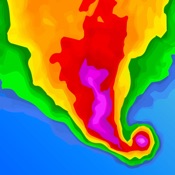27

【基本介绍】
◆专业、权威,十年磨一剑,权威机构倾力打造,提供气象机构中最专业、最权威的气象产品,产品专业程度全国领先。
◆全国首创重点城市逐6小时预报,部分城市提供逐小时预报,在天气类APP中独一无二。
◆专业的台风路径产品,数据清晰、专业,影响我国的台风一网打尽。
◆泛华南地区交通道路气象预报,在天气类app中独一无二,令您出行无忧。
◆8000多个城市气象数据全面提供,又快又全又准。
◆长期稳居app store天气类热门推荐榜。
我的都市天气 (My City Weather)由官方权威提供的最新、最专业、最全面的天气信息免费应用软件。覆盖全国县级以上城市的天气实况与预报、台风路径、卫星云图与雷达图等专业气象信息。
五大特色功能:
● 最人性化的使用体验。自动寻找到您当前所在地(城市和乡镇),并显示当前的天气实况以及未来几天的天气预报。(请注意:iphone估算的位置可能和实际位置有差异)
● 最快速的天气监测。全国8000个城镇每十分钟实况更新,有些城市每分钟更新,比目前其他同类服务快5倍以上。
● 全国所有2434个县级以上城市官方天气预报。首页滑动即可展示城市天气,当前城市语音播报,短信微博与好友互动。
● 最专业的气象资讯和预报服务。提供动态显示雷达图、卫星云图、分区天气预报、闪电分布图等,提供气象指数,空气质量等生活气象资讯。
●高效快捷的台风信息和路径预报,台风定位和预报信息第一时间发布。
【更新日志】
新增用户体验改进计划
32

特色功能:
- 全新
设计介面
- 支持7天城市
天气预报。
- 支持同时浏览多个城市当天的天气状况。
- 方便快速切换。
- 支持全国包括港澳台地区 2000个城市。
- 支持
拼音,
电话区号,中文查询。
- 支持今明两天日出日落时间
- 支持各二十种城市的实用指数
-
离线功能,在没有网络连接的情况下显示最后更新的数据。
**支持显示9个自定城市。
##天气数据来自中国中央气象台
使用帮助:
使用‘中国天气’需要连接网络,请确定你的iPhone/iPod已连接到
Internet。
添加城市:
- 点击
导航栏上 '+' 按钮进入添加城市页面。
- 输入你要查找的城市,支持电话区号,中文拼音,或者中文输入。
- 选择你要添加的城市并返回。
- 你可以按同样的步骤继续添加其他城市,最多支持9个城市。
管理城市:
- 点击导航栏上‘
编辑’按钮。
- 点击 ‘删除’按钮删除城市。
- 拖拽城市进行排序。
城市天气预报:
- 点击需要察看的城市,系统将切换到天气预报页面。
- 拖拽进行城市间切换。
- 点击‘刷新’按钮手动更新数据。
- 点击‘城市天气’返回到主页面。
客户服务:
如果你有任何问题和建议,欢迎联系我们:
[email protected]
===================
假如您在升级后出现不能开启的问题,请尝试先移除再按装一次。我们正在修改问题,我们亦用心聆听大家的意见,加入大家希望有的功能,会尽快推出新版。
===================
【更新日志】
Bug Fix for iOS 9
35

【基本介绍】
Download for a 30-day free trial. ForeFlight is the essential, integrated flight app that makes planning, flying, and logging flights a joy.
ForeFlight delivers advanced flight planning capabilities, terminal procedure charts, enroute navigation charts, moving map, synthetic vision, hazard awareness, optional Jeppesen charts, a comprehensive library of market-leading weather information and visualization features, a large library of advanced aircraft performance profiles, customizable checklists, integration with a wide range of certified avionics and portable ADS-B and GPS receivers for inflight weather and data, a built-in documents catalog and cloud document capability for management of aircraft and flight operations publications, an easy-to-use pilot logbook for keeping track of flight experience, and so much more. ForeFlight is backed by our Pilot Support Team who delivers amazingly fast, accurate, and friendly customer service.
Please note: Location is used to enable a moving map and to record track logs, the camera is used to attach photos to logbook, push notifications are used for important bulletins and flight alerts, and contacts are used to add people to flights.
ForeFlight requires a subscription. Visit our website for more information on the available plan levels.
FLIGHT PLANNING, BRIEFING, & FILING
Plan flights with Touch Planning on the Map or full-featured form-based Flights view. Tap out a route in seconds and quickly see if flights will be affected by weather or TFRs. Helpful Route, Altitude, and Procedure Advisors make planning easy and accurate. Generate a graphical preflight briefing and file your flight plan directly from the app. Print a professional-grade Navlog for inflight reference.
WEATHER
Interactive weather layers include animated radar, global satellite and winds aloft, global icing, turbulence, and surface analysis, graphical AIR/SIGMETs, flight category, visibility, and more. View decoded METARs, TAFs, and MOS forecasts. Thoughtfully organized Imagery view puts a full range of forecast tools at your fingertips.
PLATES, CHARTS, & MAPS
Both VFR and IFR operations are covered with all of the essentials required for planning and navigation: data-driven Aeronautical Maps, VFR Sectionals, High/Low Enroute charts, SIDs, STARs, approach and taxi charts, and terrain, satellite, and street map views.
GEO-REFERENCED APPROACHES & TAXI CHARTS
Plates and taxi charts enable the real time display of your GPS location on the chart. They can also be overlaid on the Maps view along with weather and hazards for the ultimate situational awareness.
GLOBAL HAZARD AWARENESS TECHNOLOGY
Plan and fly with more confidence in all conditions and terrain. Top-down-view Hazard Advisor map layer, Terrain Profile View, and 3D Synthetic Vision seamlessly integrate into the map display to depict a clear picture of terrain and obstacle hazards anywhere in the world. When paired with an AHRS source, Synthetic Vision provides a backup attitude display.
LOGBOOK
Logbook makes it easy to log and share flights, track hours, review currency, record certificates and ratings, receive electronic instructor endorsements, and create experience reports. Your data is automatically synced across all your devices and protected in secure cloud storage.
ADDITIONAL FEATURES INCLUDE:
Built-in documents catalog with FAR/AIM, charts supplements, and more
Airport, FBO, and fuel price information for thousands of locations
Dynamic data-driven Aeronautical Maps
Weight & Balance
Glide Advisor
Expected route and EDCT flight notifications
Automatic over-the-air data updates
Chart color inversion for better night flying experience
Access to web planner
REVIEWS
Flying Magazine Editor's Choice 2012, 2013, 2014, 2017
App of the Year, Aviation Consumer, July 2011
Best Selling iPad Aviation App: 2010, 2011, 2012
"Best app for IFR" - Aviation Consumer
"One of the most popular and most-respected aviation apps available" - Sporty's Pilot Shop
【更新日志】
Additional Aeronautical Map Waypoints
?ForeFlight’s Aeronautical Map now displays many types of waypoints not associated with any airway, including off-route intersections, oceanic waypoints, and others.
?The new waypoints are included in both the High and Low Airspace layers in Map Settings > Airways, and appear when either layer is enabled.
?Disabling all airways from the Map Settings menu or the Quick Toggle bar on the left will also hide all off-airway waypoints.?
Commercial Progress Report in Logbook
?Track your progress towards your Commercial ASEL checkride with this auto-filled PDF report based on the FAA’s requirements outlined in FAR Part 61.
?ForeFlight uses details from your logged flights in different aircraft to indicate your progress in each of the requirements, adding a green check mark to each once you complete it.
?Tap the Send To button while viewing the report to email or print it.
?Access the new report in Logbook > Reports.?
TAA Setting for Logbook Aircraft
?Designate “Technically Advanced Aircraft” in Logbook > Aircraft to log time in these aircraft in accordance with the FAA’s newly-widened definition.
?Access the TAA switch for any aircraft in Logbook > Aircraft.
?Flights in a TAA-designated aircraft may be logged in lieu of, or in combination with, flights in a complex or turbine-powered airplane to satisfy certain training requirements.?
PDC via Honeywell
?If you are a customer of Honeywell datalink services you can now receive mobile pre-departure clearances (PDC) for your filed flight plans via email and text.
?Mobile PDC delivery is available at over 70 major U.S. airports, allowing you to skip the clearance calls and get the runway faster.
?Visit to enable mobile PDC via ForeFlight for any aircraft on your account.
?Mobile PDC is available with ForeFlight Performance plans.