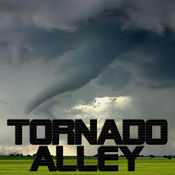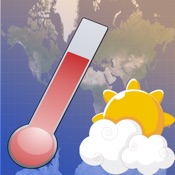22

【基本介绍】
Download for a 30-day free trial. ForeFlight is the essential, integrated flight app that makes planning, flying, and logging flights a joy.
ForeFlight delivers advanced flight planning capabilities, terminal procedure charts, enroute navigation charts, moving map, synthetic vision, hazard awareness, optional Jeppesen charts, a comprehensive library of market-leading weather information and visualization features, a large library of advanced aircraft performance profiles, customizable checklists, integration with a wide range of certified avionics and portable ADS-B and GPS receivers for inflight weather and data, a built-in documents catalog and cloud document capability for management of aircraft and flight operations publications, an easy-to-use pilot logbook for keeping track of flight experience, and so much more. ForeFlight is backed by our Pilot Support Team who delivers amazingly fast, accurate, and friendly customer service.
Please note: Location is used to enable a moving map and to record track logs, the camera is used to attach photos to logbook, push notifications are used for important bulletins and flight alerts, and contacts are used to add people to flights.
ForeFlight requires a subscription. Visit our website for more information on the available plan levels.
FLIGHT PLANNING, BRIEFING, & FILING
Plan flights with Touch Planning on the Map or full-featured form-based Flights view. Tap out a route in seconds and quickly see if flights will be affected by weather or TFRs. Helpful Route, Altitude, and Procedure Advisors make planning easy and accurate. Generate a graphical preflight briefing and file your flight plan directly from the app. Print a professional-grade Navlog for inflight reference.
WEATHER
Interactive weather layers include animated radar, global satellite and winds aloft, global icing, turbulence, and surface analysis, graphical AIR/SIGMETs, flight category, visibility, and more. View decoded METARs, TAFs, and MOS forecasts. Thoughtfully organized Imagery view puts a full range of forecast tools at your fingertips.
PLATES, CHARTS, & MAPS
Both VFR and IFR operations are covered with all of the essentials required for planning and navigation: data-driven Aeronautical Maps, VFR Sectionals, High/Low Enroute charts, SIDs, STARs, approach and taxi charts, and terrain, satellite, and street map views.
GEO-REFERENCED APPROACHES & TAXI CHARTS
Plates and taxi charts enable the real time display of your GPS location on the chart. They can also be overlaid on the Maps view along with weather and hazards for the ultimate situational awareness.
GLOBAL HAZARD AWARENESS TECHNOLOGY
Plan and fly with more confidence in all conditions and terrain. Top-down-view Hazard Advisor map layer, Terrain Profile View, and 3D Synthetic Vision seamlessly integrate into the map display to depict a clear picture of terrain and obstacle hazards anywhere in the world. When paired with an AHRS source, Synthetic Vision provides a backup attitude display.
LOGBOOK
Logbook makes it easy to log and share flights, track hours, review currency, record certificates and ratings, receive electronic instructor endorsements, and create experience reports. Your data is automatically synced across all your devices and protected in secure cloud storage.
ADDITIONAL FEATURES INCLUDE:
Built-in documents catalog with FAR/AIM, charts supplements, and more
Airport, FBO, and fuel price information for thousands of locations
Dynamic data-driven Aeronautical Maps
Weight & Balance
Glide Advisor
Expected route and EDCT flight notifications
Automatic over-the-air data updates
Chart color inversion for better night flying experience
Access to web planner
REVIEWS
Flying Magazine Editor's Choice 2012, 2013, 2014, 2017
App of the Year, Aviation Consumer, July 2011
Best Selling iPad Aviation App: 2010, 2011, 2012
"Best app for IFR" - Aviation Consumer
"One of the most popular and most-respected aviation apps available" - Sporty's Pilot Shop
【更新日志】
Additional Aeronautical Map Waypoints
?ForeFlight’s Aeronautical Map now displays many types of waypoints not associated with any airway, including off-route intersections, oceanic waypoints, and others.
?The new waypoints are included in both the High and Low Airspace layers in Map Settings > Airways, and appear when either layer is enabled.
?Disabling all airways from the Map Settings menu or the Quick Toggle bar on the left will also hide all off-airway waypoints.?
Commercial Progress Report in Logbook
?Track your progress towards your Commercial ASEL checkride with this auto-filled PDF report based on the FAA’s requirements outlined in FAR Part 61.
?ForeFlight uses details from your logged flights in different aircraft to indicate your progress in each of the requirements, adding a green check mark to each once you complete it.
?Tap the Send To button while viewing the report to email or print it.
?Access the new report in Logbook > Reports.?
TAA Setting for Logbook Aircraft
?Designate “Technically Advanced Aircraft” in Logbook > Aircraft to log time in these aircraft in accordance with the FAA’s newly-widened definition.
?Access the TAA switch for any aircraft in Logbook > Aircraft.
?Flights in a TAA-designated aircraft may be logged in lieu of, or in combination with, flights in a complex or turbine-powered airplane to satisfy certain training requirements.?
PDC via Honeywell
?If you are a customer of Honeywell datalink services you can now receive mobile pre-departure clearances (PDC) for your filed flight plans via email and text.
?Mobile PDC delivery is available at over 70 major U.S. airports, allowing you to skip the clearance calls and get the runway faster.
?Visit to enable mobile PDC via ForeFlight for any aircraft on your account.
?Mobile PDC is available with ForeFlight Performance plans.
27

【基本介绍】
With QSun, balance your sun exposure and vitamin D, avoid sunburns, find the current UV (ultraviolet) index, and get personal sun safety tips for healthy & young skin. QSun lets you know when it’s time to seek sun protection, and helps you prevent skin aging and skin cancer. The QSun app is already helping thousands of people worldwide enjoy a healthier life.
EXCLUSIVE FEATURES:
? Get sun safety notifications when the UV index reaches high levels.
? UV map for anywhere in the world.
? Find out how much sunscreen to wear based on your size and clothes.
? Scan any sunscreen’s barcode to find out if it’s right for you.
? Find your skin age and skin health score with AI technology.
? Track your mole with AI technology.
? Track your vitamin D production from the sun, food, and supplements (Pro version).
QSun App Pro - Try FREE for 7 Days on Yearly Subscription
Get a 7-days free trial when you install and subscribe at any time using the in-app purchase.*
No matter your lifestyle or skin type, QSun is the perfect sun safety advisor to help you keep on top of your skin health.
* Subscriptions for QSun are $3.99 per month or $23.99 for a full year. Subscriptions are billed monthly or annually at the rate selected depending on the subscription plan. Subscriptions auto-renew at the cost of the chosen package, unless cancelled 24-hours in advance prior to the end of the current period. The subscription fee is charged to your iTunes account at confirmation of purchase. You may manage your subscription and turn off auto-renewal by going to your Account Settings after purchase. Per Apple policy, no cancellation of the current subscription is allowed during active subscription period. Once purchased, refunds will not be provided for any unused portion of the term.
* Find the full terms and conditions, and our privacy policy, at https://qsun.co/terms-conditions and https://qsun.co/privacy-policy respectively.
【更新日志】
Our primary goal is to continuously improve your experience with every update. Speed improvements, bug fixes and tweaks for a high standard app.
34

【基本介绍】
*Beautiful maps to inspire learning.
*Custom alerts to see what's shaking.
*Respect for privacy, no data sharing.
Since 2010, QuakeFeed has been (in fact)
The #1 Earthquake App for iOS!
And now it also includes:
--WILDFIRES
--HURRICANES
--VOLCANOES
All in one amazing app!
**FAST, RELIABLE EARTHQUAKE ALERTS**
- Alert set-up is a breeze!
- Nearby Alerts for earthquakes near you
- Regional Alerts (Countries, US states, seismic zones)
**MIND-BLOWING MAPS**
- Ten basemaps provide context to quakes
- Plate lines and faults map layer
- Shake Map MMI map layer
- Wildfires, Hurricanes, and Volcanoes
**DETAILED INFORMATION**
- USGS and EMSC data feeds
- Link to Tsunami info
- Link to Aftershock Forecast
- Link to PAGER
**CONFIGURATION OPTIONS**
- Choose from several different alert sounds
- Search, filter, and sort options
- Light / Dark Mode options
QuakeFeed is MORE than just an
earthquake app....?
It's an INVITATION TO LEARN?
and BE DELIGHTED!
Be CURIOUS about the places where earthquakes happen!
- Population Density map shows how many people may be impacted.
- USA Earthquake Risk map shows seismic hazard in the region.
- Ocean Bathymetry reveals trenches and features on the ocean floor.?
We invite you to EXPLORE and deepen your understanding of the world.
Beautiful, intuitive UI... People love our simple, uncluttered design!
For 11 years, QuakeFeed has set the standard for earthquake apps.
We RESPECT your privacy:
- No ad tracking
- No data sharing
- Your precise location never leaves your device
Subscribe to QuakeFeed Premium to access all features and remove ads! It's the best way to experience QuakeFeed.
If you choose to purchase a QuakeFeed Premium Subscription, payment will be charged to your iTunes account at confirmation of purchase. The current price for QuakeFeed Premium is $4.99 USD per year, and may vary from country to country.
The subscription automatically renews unless auto-renewal is turned off at least 24-hours before the end of the current period. Your account will be charged for renewal within 24-hours prior to the end of the current period, for the annual subscription price.
Subscriptions may be managed and auto-renewal may be turned off by going to your iTunes Account Settings after purchase. No cancellation of the current subscription is allowed during the active subscription period.
Full Privacy Policy and Subscription Terms of Service:
http://www.quakefeed.com/privacy/
SUGGESTIONS QUESTIONS
Contact us at
[email protected] or visit http://quakefeed.com -- we usually respond within 24 hrs!
【更新日志】
Look at these NEW FEATURES!!!
* Wildfires List w/ search, filter, sort
* Earthquake PAGER link
* OSM with Imagery base map
40

【基本介绍】
Do you have that friend who is so blunt that it's funny Now you can have a weather app that is just as blunt as your friend.
** We also have an option to turn on profanity **
1000's of weather phrases that are so funny and obnoxious that you you will be sharing with everyone you know.
Hundreds of 5 star reviews!!
When you find a phrase you like, share it with your friends using our built in social sharing features. You can easily share the Funny Weather with your friends on Facebook and your Followers on Twitter.
Funny Weather Features:
- Weather provided by Dark Sky
- Add multiple locations
- Switch between Fahrenheit and Celsius
- Current conditions
- Hourly forecast
- 7 day forecast
- Color background based on temperature
- In app purchase will unlock all of the phrases which includes themes such as The Walking Dead, Game of Thrones, Star Wars, and many more
Subscriptions (optional)
Your iTunes account will be charged the subscription fee plus applicable taxes. Charges will occur upon confirmation of purchase or after the free trial period, if any, unless auto renewal is turned off or your subscription is cancelled at least 24 hours before the end of the current period. Your subscription will automatically renew at the then-current rates within 24-hours prior to the end of the current period. To cancel, visit the Account Setting in your iTunes account. Subscription fees are non-refundable. Any unused portion of a free trial period, if applicable, will be forfeited when you change your subscription.
Privacy Policy: https://funnyweather.app/privacy
TOS: https://funnyweather.app/tos
【更新日志】
* Bugs fixed