1. 在待机页面下,点击【应用程序】。
2. 选择【设定】。

3. 点击【我的设备】。

4. 选择【声音】。


6. 选择您喜欢的铃声,然后点击【确定】即可。
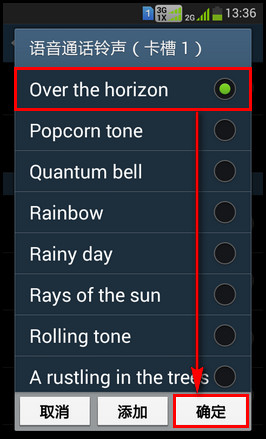
提示:若想设置SIM 2来电铃声,选择卡槽2后进行设置即可。












 相关攻略
相关攻略
 近期热点
近期热点